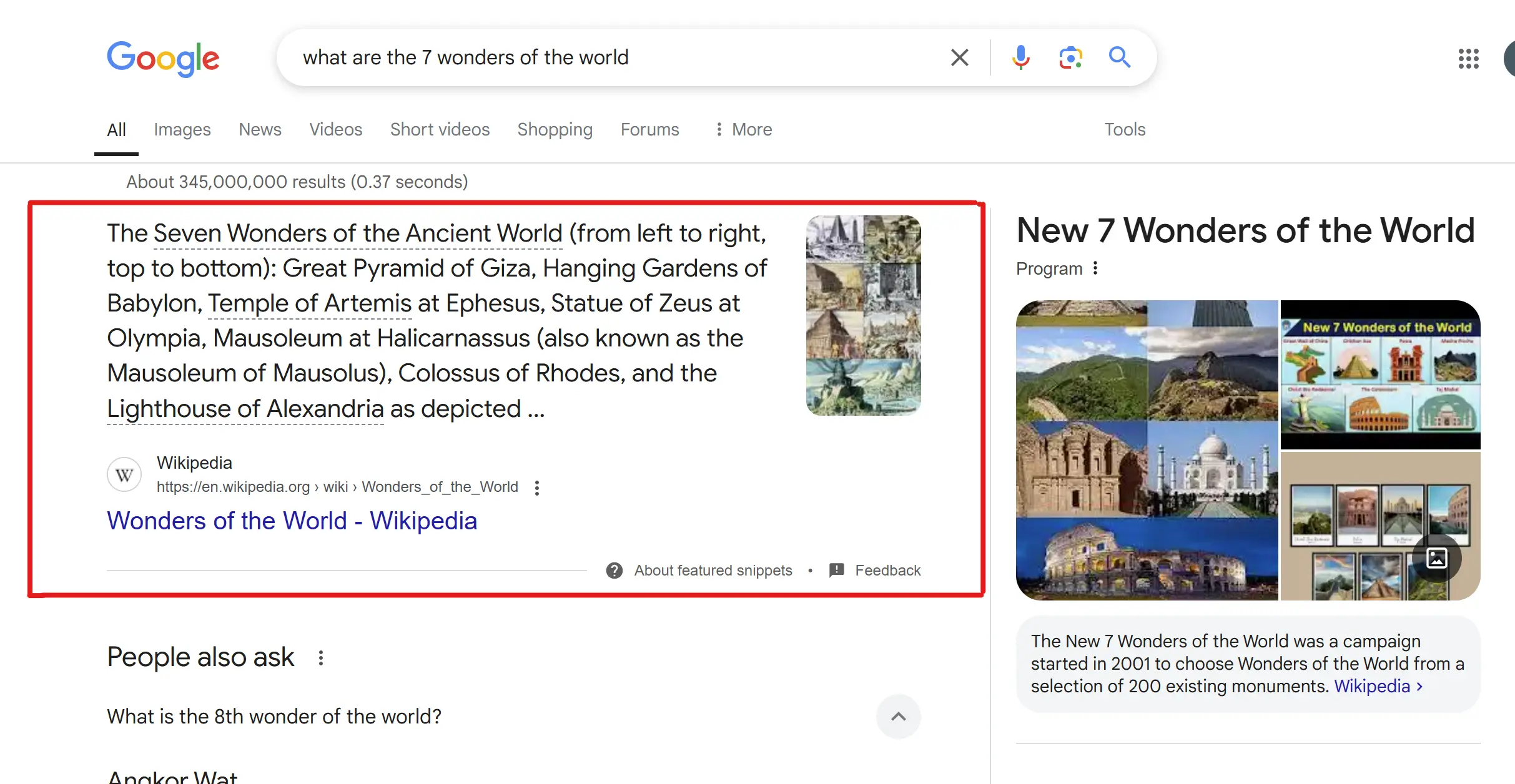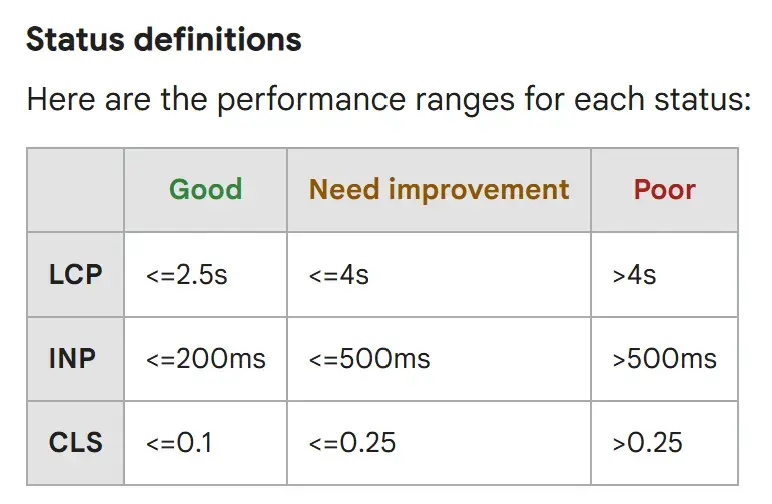What Is a Sitemap? How to Create a Sitemap?
Introduction
This comprehensive guide to sitemaps is designed for website owners, SEO professionals, and digital marketers who want to optimize website structure and improve indexing efficiency.
What Is a Sitemap?
A sitemap is a structured file or visual guide that lists all the accessible pages within a website. It serves as an architectural diagram, revealing the skeleton beneath the surface design. For search engines, it whispers directions. For humans, it offers clarity.
The Origins of Sitemaps: From Simple Lists to XML Blueprints
Sitemaps began as rudimentary lists — directories pointing toward internal pages. Over time, these evolved into sophisticated XML files, replete with metadata about page priority, change frequency, and modification dates. A once-plain inventory became an intelligent guide.
Why Sitemaps Matter for SEO
Sitemaps are not mere afterthoughts; they are catalysts for SEO success. They ensure that search engine crawlers discover every critical page, even those deeply buried. This augments indexing efficiency and supports the visibility of freshly minted content.
Components of an Effective Sitemap
The components you mentioned are critical for building an effective sitemap. Here's a breakdown of these key elements:
1. Canonical URLs: Including only canonical URLs in the sitemap ensures that search engines understand the preferred version of a page when duplicates exist. This helps prevent indexing issues caused by duplicate content.
2. Logical Hierarchy: A well-structured sitemap reflects the site's content organization, making it easier for search engines to crawl and understand the relationship between pages. The hierarchy should mirror the main navigation structure, with categories and subcategories.
3. Regularly Updated Content Listings: Keep your sitemap up to date with fresh content, such as new pages, blog posts, or any changes to the site structure. This signals to search engines that your site is active and frequently updated.
4. Exclusions of Noindex Pages: Avoid including pages that are marked as "noindex" in your sitemap. These pages should not be crawled or indexed, and their inclusion in the sitemap can waste crawl budget and negatively impact SEO.
5. Pruning Redundant URLs: Removing unnecessary or duplicate URLs ensures that only authoritative, high-quality pages are included in the sitemap. This helps prevent confusion for search engines and maximizes crawl efficiency.
By implementing these components, your sitemap will be more efficient, helping both search engines and users navigate your website more effectively.
Types of Sitemaps
XML Sitemaps
The XML sitemap is a structured file created for search engine crawlers. It lists URLs with accompanying metadata such as last update date and frequency of changes. Its language is coded precision, understood only by bots but pivotal for indexing.
HTML Sitemaps
Designed for human eyes, HTML sitemaps are user-friendly maps that organize links into digestible categories. They often reside in website footers, offering visitors a navigational shortcut through the site’s architecture.
How Search Engines Interpret Sitemaps
Search engines treat sitemaps as roadmaps, guiding crawlers through unseen alleys and corridors. However, submission does not guarantee indexing; the sitemap merely requests consideration. Crawlers then evaluate relevance, quality, and consistency before granting passage.
How to Creating an XML Sitemap
Decide Which Pages to Include
Precision is essential.
Prioritize core pages: your homepage, key landing pages, blog posts, product pages, service descriptions, and cornerstone content.
Exclude administrative paths, duplicate content, thin pages, or anything tagged with
noindex. Pages irrelevant to users and crawlers will only dilute the sitemap’s clarity.
Choose a Method to Create the Sitemap
Option 1: Use a Sitemap Generator Tool
Online Tools:
Simple and swift. Use reputable generators like:The process:
XML-Sitemaps.com
Screaming Frog SEO Spider
Sitemap Generator by SmallSEOTools
1. Enter your website URL.
2. Allow the tool to crawl and compile all discoverable URLs.
3. Download the resulting XML file.
CMS Plugins:
If you're using a content management system, rely on automated elegance:Yoast SEO (robust and customizable)
Rank Math (lightweight and efficient)
All in One SEO (versatile and beginner-friendly)
These plugins continuously update your sitemap as new content emerges.
Option 2: Manually Create an XML Sitemap
For minimalistic websites or control-seekers, manual creation is therapeutic precision:
Open a plain text editor (Notepad, Sublime Text, VS Code).
Use the following website sitemap template structure:
<?xml version="1.0" encoding="UTF-8"?>
<urlset xmlns="http://www.sitemaps.org/schemas/sitemap/0.9">
<url>
<loc>https://www.example.com/</loc>
<lastmod>2023-10-01</lastmod>
<changefreq>daily</changefreq>
<priority>1.0</priority>
</url>
<url>
<loc>https://www.example.com/about</loc>
<lastmod>2023-09-15</lastmod>
<changefreq>monthly</changefreq>
<priority>0.8</priority>
</url>
<!-- Insert additional URLs as necessary -->
</urlset>
Carefully replace URLs and fine-tune the
<lastmod>,<changefreq>, and<priority>values according to content importance and frequency of updates.
A well-constructed sitemap is an invisible force — guiding crawlers, nurturing indexing, and helping your content find its digital stage.
Validate Your Sitemap
A malformed sitemap is an invitation to indexing errors. Before submission:
Use XML Sitemap Validator.
Look for structural flaws, erroneous URLs, or missing tags.
Verify that no
noindexURLs or blocked paths have crept in.
Submit the Sitemap to Search Engines
Step1 Save and Upload the Sitemap
1. Save the file with a precise name:
sitemap.xml.2. Upload it to the root directory of your website. Example:
https://www.example.com/sitemap.xml
Step2 Google Search Console:
1. Log in Google Search Console.
2. Select your website property.
3. In the left-hand navigation, go to Sitemaps under the Indexing tab.
4. Enter your sitemap URL (e.g.,
sitemap.xml) and press Submit.
Keep Your Sitemap Updated
Websites evolve, and your sitemap must keep pace.
For dynamic sites (blogs, e-commerce stores), automate updates using plugins or cron jobs.
For static sites, revisit and manually update the sitemap when you publish new pages or retire old ones
Sitemap Best Practices
Prioritize Important URLs
Highlight primary pages — your top content, cornerstone articles, and essential landing pages. Lower-priority content should not overshadow key destinations.
Avoid Duplicate Content
Duplicate URLs sow confusion for search engines. Cleanse your sitemap of redundancies to avoid diluting crawl budgets.
Limit Sitemap File Size
Google accepts sitemap files up to 50,000 URLs or 50MB. Exceeding these parameters demands partitioning into multiple sitemap files and a sitemap index file to organize them.
Update Regularly
A stale sitemap misguides crawlers. Refresh entries frequently to reflect new pages, updated content, and deprecated URLs.
Common Sitemap Mistakes and How to Avoid Them
Errors abound when sitemaps contain broken links, orphaned pages, or disallowed URLs. Validate before submission. Remove URLs blocked by robots.txt or marked as noindex.
1. Broken Links: Including URLs that lead to 404 errors or pages that no longer exist confuses search engines and wastes crawl budget.
How to avoid: Regularly audit your sitemap with tools like Screaming Frog or Google Search Console’s sitemap report and remove or correct broken links.2. Orphaned Pages: URLs included in the sitemap that have no internal links pointing to them are often ignored by Google.
How to avoid: Ensure every URL in your sitemap is part of your website’s navigational structure or linked from at least one internal page.3. Disallowed URLs: Adding URLs that are blocked by your robots.txt file or URLs with a noindex tag sends mixed signals.
How to avoid: Cross-check your sitemap against robots.txt and your site’s meta tags. Only include URLs that are allowed to be crawled and indexed.4. Non-Canonical URLs: Duplicate or parameterized URLs can clutter the sitemap and cause indexing inefficiencies.
How to avoid: Only include canonical URLs in your sitemap. Avoid duplicates and parameter-heavy URLs unless absolutely necessary.5. Incorrect Formats and Syntax Errors: Even a small syntax mistake can cause Google to reject your sitemap.
How to avoid: Use XML validators or sitemap testing tools to check formatting before submission.
Conclusion
A well-crafted sitemap is the backbone of a discoverable and organized website. It helps search engines efficiently crawl and index your most important pages while offering structure and clarity behind the scenes. By regularly updating your sitemap, avoiding common mistakes, and focusing on quality URLs, you set the stage for stronger visibility and smoother user navigation. To put it briefly, a sitemap is more than just a file; it is the silent manual for improved SEO performance on your website.