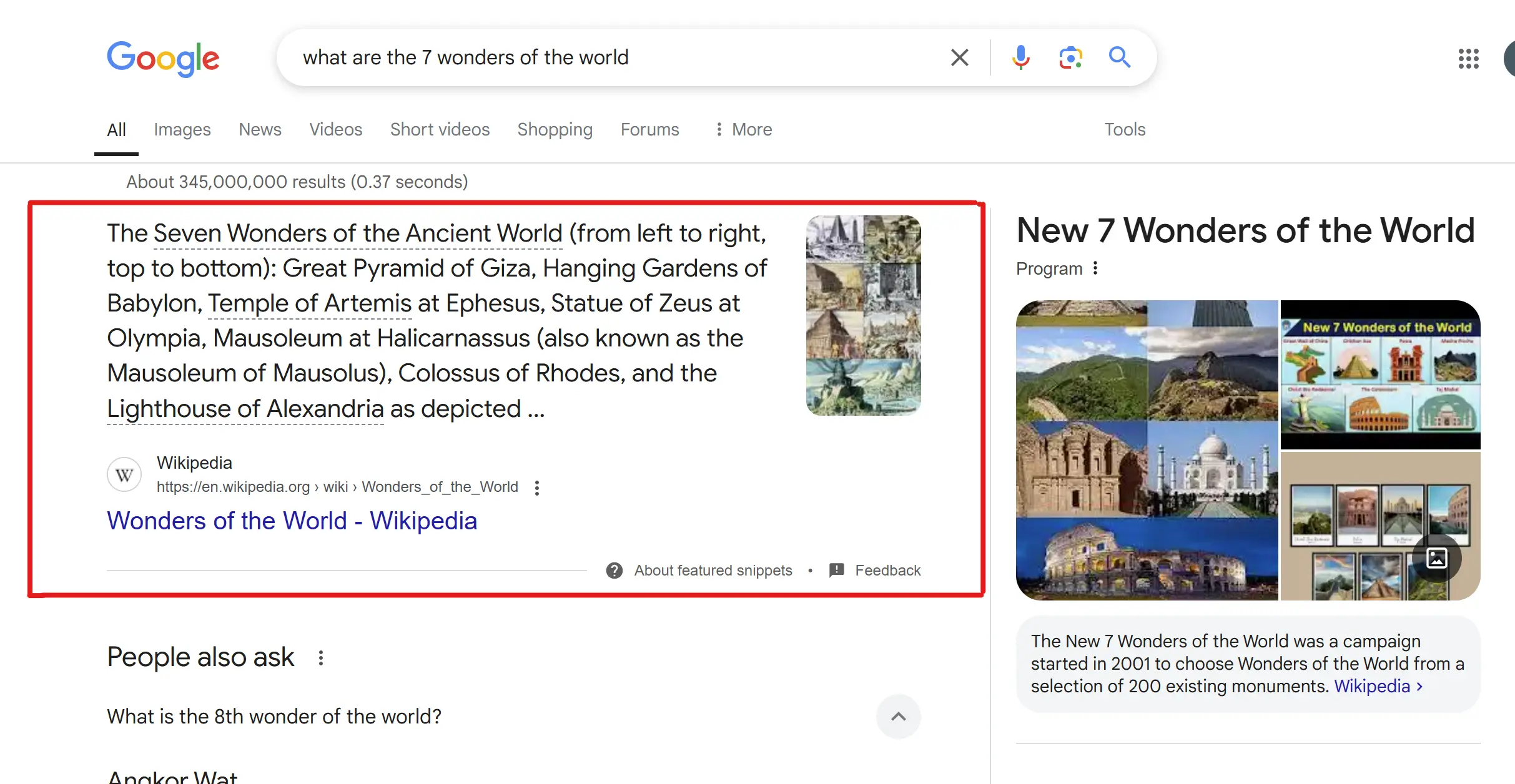What Are Core Web Vitals? - Optimize PageSpeed
Introduction
A swift, seamless website is no longer a luxury — it’s the silent handshake between brand and visitor. Core Web Vitals are the metrics that define digital elegance. Slow load times, clumsy interactivity, and erratic layouts create friction. Precision tuning of these elements transforms not just performance, but perception.
What Are Core Web Vitals?
Core Web Vitals are a set of crucial performance metrics developed by Google to evaluate the real-world user experience of a website.Google considers Core Web Vitals an essential component of its page experience signals, which play a role in determining search rankings.
Largest Contentful Paint (LCP) Demystified
LCP gauges the time it takes for the largest content element — be it a robust image or an expansive text block — to appear. The threshold is under 2.5 seconds. Anything beyond that feels sluggish, like an untuned symphony.
First Input Delay (FID) Explained
FID measures the lag between user action and browser reaction. When a click is met with hesitation, the experience falters. The goal: below 100 milliseconds, where response feels instant and effortless.
Cumulative Layout Shift (CLS) Unveiled
CLS quantifies unexpected movement of elements during load. A shifting button or sliding text disrupts trust and confuses navigation. Consistency breeds confidence.
Why Core Web Vitals Matter for Websites
Beyond aesthetics, these metrics influence bounce rates, conversion rates, and search rankings. They are a direct reflection of user satisfaction. A site that loads gracefully, responds promptly, and remains stable becomes memorable — not for its flaws, but for its finesse.
Google PageSpeed Insights
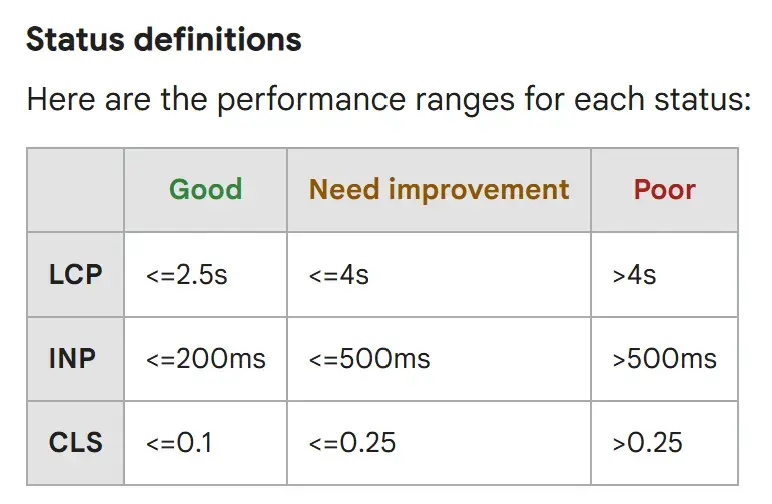
Using PageSpeed Insights for Precise Data
PageSpeed Insights is a surgical tool, dissecting load times and revealing latent inefficiencies. It identifies bottlenecks hidden beneath a polished facade.
Lighthouse Reports: Your Technical Compass
A Lighthouse audit breaks down performance, accessibility, and best practices. Its scorecard offers a clear roadmap, with actionable insights for immediate improvement.
How to Improve Core Web Vitals
A high-performing website doesn’t just load quickly — it feels smooth, responsive, and stable from the very first second. Core Web Vitals are the benchmarks that ensure this level of refinement. Here’s how to elevate each key metric with precision.
How to Improve Largest Contentful Paint
Optimize Images and Media Assets
Bloated images are silent saboteurs, eroding speed and bloating load times. Transform heavy visuals by employing next-generation formats like WebP and AVIF. Compress without sacrificing clarity. Use responsive design principles to serve scaled images tailored for desktops, tablets, and smartphones. This simple refinement transforms weighty pages into agile, nimble-loading experiences.
Choose High-Performance Hosting Solutions
The most beautifully designed site can stumble on sluggish servers. Opt for dedicated hosting, leverage SSD storage, and select hosting providers with global data centers. Reducing Time to First Byte (TTFB) by choosing reliable, fast hosting ensures the user’s first interaction is met with immediacy.
Implement Content Delivery Networks
A Content Delivery Network (CDN) strategically disperses content across a constellation of servers around the globe. The closer the content to the user, the faster it loads. CDNs mitigate geographic delays, ensuring pages render quickly and consistently regardless of the visitor’s location.
How to Reduce First Input Delay
Minify and Compress JavaScript
JavaScript bloat can paralyze a browser’s responsiveness. By minifying and compressing code, you reduce unnecessary payloads. Trim redundant functions and libraries. Clean, lightweight scripts make interactions snappy and fluid.
Prioritize Critical Execution Paths
The browser’s rendering process must not be burdened with non-essential scripts. Focus on loading critical resources first. Postpone or defer elements that don’t immediately contribute to page functionality. This sequencing ensures users can interact with the page without delay.
Defer Unnecessary Third-Party Scripts
While third-party scripts (ads, analytics, widgets) add utility, they also introduce latency. Use async or defer attributes for these scripts. Load them only after critical site elements are functional to avoid choking your page's responsiveness.
How to Fix Cumulative Layout Shift
Define Fixed Dimensions for Media
Unexpected layout shifts occur when images or videos load without predefined dimensions. Assign explicit height and width attributes to every media asset. This practice allows browsers to allocate space in advance, maintaining structural harmony.
Allocate Space for Dynamic Ads
Advertisements are inherently unpredictable. Without fixed containers, they can displace existing content mid-load. Allocate dedicated, sized spaces for dynamic ads to ensure they do not disrupt the user’s reading or navigation flow.
Maintain Visual Stability During Page Load
Avoid inserting content above existing elements once the page starts rendering. Any injected elements — pop-ups, banners, or widgets — should load in reserved spaces or at the bottom of the viewport. This design discipline preserves visual balance and protects user experience from disorienting shifts.
Advanced Optimization Techniques
Preload Key Resources
Preloading is a powerful directive to the browser, guiding it to fetch vital resources early in the rendering sequence. Critical assets such as fonts, hero images, and essential JavaScript bundles benefit immensely from this foresight. By signaling their importance, you accelerate content visibility and interaction readiness. The result is a perceptible leap in speed and smoothness, especially during the first moments of page load.
Lazy Load Offscreen Elements
Loading everything at once is inefficient and counterproductive. Lazy loading strategically defers the retrieval of images, videos, and media assets that are not immediately visible. As users scroll, these elements load on demand. This reduces the initial payload, diminishes bandwidth consumption, and fosters a more agile user experience, particularly on mobile networks.
Smart Font Management
Few disruptions are as subtle yet frustrating as flash of unstyled text (FOUT) or flash of invisible text (FOIT). Effective font management techniques, such as using[ font-display: swap ] or [ fallback ] systems, ensure text remains readable while custom fonts load. This seamless approach elevates aesthetic harmony and textual clarity from the first moment a user views the page.
Monitoring and Continuous Improvement
Optimization is not a one-and-done affair; it’s a continuous symphony of measurement, refinement, and adaptation. Employ automated tools like Google Lighthouse, WebPageTest, and Chrome UX Report to vigilantly monitor site performance. Track fluctuations over time, identify regressions, and implement adjustments promptly. Stay attuned to evolving web technologies, browser updates, and user behavior patterns. A relentless commitment to refinement transforms temporary gains into enduring performance excellence.
Conclusion
Improving Core Web Vitals is the art of sculpting digital perfection. It requires discernment, precision, and vigilance. But the reward is enduring — a website that not only pleases algorithms but captivates human beings with its speed, stability, and responsiveness.