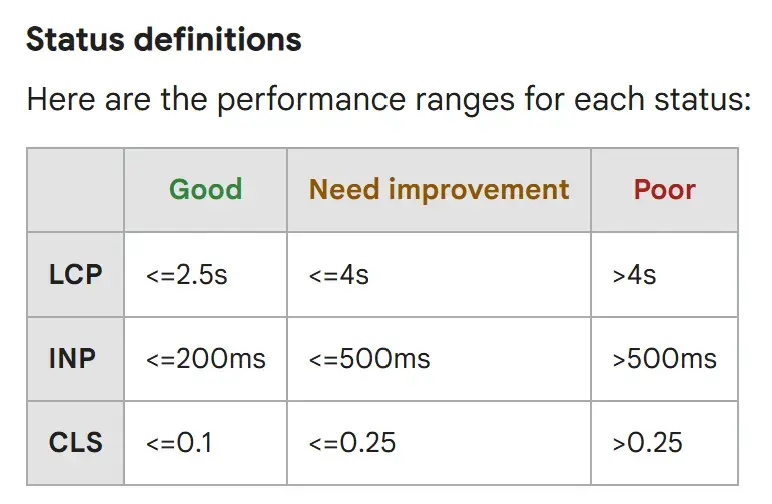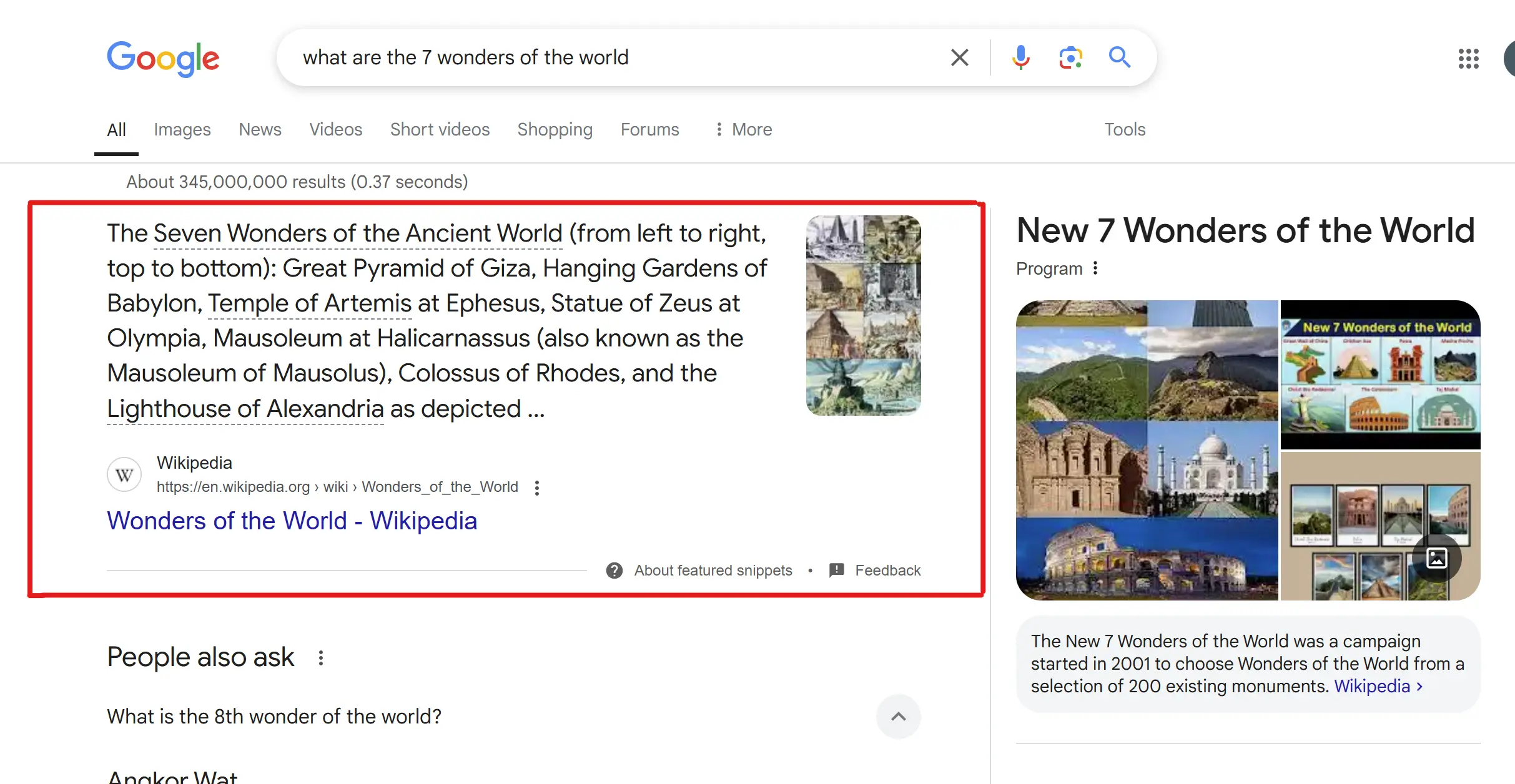6 Technical SEO Checklist to Increase Your Traffic
Instruction
Technical SEO isn’t just about making search engines happy—it’s about optimizing the experience for users, ensuring they can access your content seamlessly. By implementing key technical fixes, you not only improve rankings but also increase engagement, reduce bounce rates, and ultimately drive more conversions. Here are six critical technical optimizations to enhance your site’s organic traffic.
Why Is Technical SEO Important
These technical fixes directly impact site usability, rankings, and CTR. Prioritizing them ensures your website delivers a seamless experience for users while meeting search engine guidelines. The result? More organic traffic, higher engagement, and increased revenue. Start with the most pressing issues on your site and work toward a technically sound, high-performing SEO strategy.
1. Core Web Vitals
Google’s Core Web Vitals measure a site’s loading performance, interactivity, and visual stability—factors that heavily influence rankings. A slow, glitchy website frustrates users and prompts them to leave, signaling to search engines that your site isn’t providing a good experience.
Fixes:
Compress Images: Large images significantly slow down page speed. Use WebP format or compression tools like TinyPNG to reduce file sizes without sacrificing quality. Additionally, serve responsive images to deliver different resolutions based on the user’s device, ensuring an optimal balance between quality and speed.
Lazy Loading: Load images and videos only when they appear in the viewport, reducing initial page load time. This technique minimizes bandwidth usage and prevents unnecessary resources from being loaded all at once, improving performance.
Fix Slow JavaScript: Eliminate render-blocking JavaScript, defer unnecessary scripts, and utilize asynchronous loading to improve interactivity. Consider minifying CSS and JS files and leveraging browser caching to enhance load speed.
Optimize Server Response Time: Use a content delivery network (CDN) to distribute resources more efficiently and decrease latency. Server-side optimizations, such as upgrading hosting plans and database indexing, can also play a crucial role in performance enhancement.
2. Mobile Optimization
With over 70% of web traffic coming from mobile devices, ensuring a seamless mobile experience is no longer optional. Google’s mobile-first indexing prioritizes mobile usability, meaning if your site isn’t mobile-friendly, your rankings will suffer.
Fixes:
Legible Fonts: Use scalable fonts that adjust dynamically to screen sizes, avoiding text that’s too small to read. The recommended base font size is 16px for readability.
Clickable Buttons: Ensure buttons and links are large enough to tap easily, with adequate spacing to prevent accidental clicks. Maintain a minimum button size of 48x48 pixels for optimal usability.
Contrast and Readability: Maintain sufficient color contrast between text and background for accessibility and readability. WCAG (Web Content Accessibility Guidelines) recommend a contrast ratio of at least 4.5:1 for normal text.
Mobile-Friendly Formatting: Avoid horizontal scrolling, ensure proper viewport settings, and test your site with Google’s Mobile-Friendly Test tool. Additionally, use flexbox or grid-based layouts to maintain design consistency across different screen sizes.
AMP (Accelerated Mobile Pages): Consider implementing AMP for faster mobile loading speeds, reducing unnecessary scripts and optimizing page rendering.
3. Canonical Tags
Duplicate content can confuse search engines, dilute link equity, and result in ranking losses. Canonical tags tell search engines which version of a page is the primary one, preventing indexing issues caused by URL variations (e.g., HTTP vs. HTTPS, WWW vs. non-WWW).
Fix:
Implement
<link rel="canonical" href="https://example.com/your-page/" />in the<head>section of your HTML to consolidate ranking signals and avoid duplicate content penalties. This is particularly crucial for eCommerce sites with similar product listings and paginated content.Regularly audit your site for duplicate content using tools like Screaming Frog or Ahrefs. Address any canonicalization issues to ensure search engines correctly interpret your preferred URLs.
4. Internal Linking
A well-structured internal linking strategy improves site navigation, distributes authority (link equity), and helps search engines crawl and index your pages efficiently.
Fixes:
Use a Clear Hierarchy: Organize pages logically with pillar content and supporting subpages. A flat site structure ensures important pages aren’t buried too deep within the architecture.
Anchor Text Optimization: Use descriptive, keyword-rich anchor text that provides context for both users and search engines. Avoid generic anchor text like "click here."
Fix Orphan Pages: Ensure all important pages are linked from other pages to enhance discoverability. Orphan pages (pages without inbound links) may not be indexed properly.
Siloing Content: Group related content into distinct categories and interlink within those categories. This strengthens topical relevance and improves rankings.
5. Structured Data
Structured data, or schema markup, helps search engines understand your content better and enables rich results in SERPs, which can increase click-through rates (CTR) by up to 27%.
Fixes:
Implement Schema Markup: Add structured data for FAQs, How-to guides, Products, Reviews, and other relevant content types. Use JSON-LD format, which is Google’s preferred method.
Use Google’s Structured Data Testing Tool: Validate your schema to ensure it’s properly implemented and error-free. Also, check Google Search Console for any markup-related warnings.
Leverage Advanced Schemas: Consider implementing BreadcrumbList schema for better navigation, Article schema for blog posts, and LocalBusiness schema to improve local search visibility.
6. Regular Audits
SEO is not a one-and-done task. Regular audits help you identify technical issues, adapt to Google’s algorithm updates, and stay ahead of competitors.
Fixes:
Weekly Light Audits: Check for broken links, slow-loading pages, and crawl errors. Use tools like Google Search Console and Screaming Frog to track performance.
Quarterly Deep Dives: Analyze site architecture, Core Web Vitals, structured data, and indexing issues. Assess site health through a comprehensive audit report.
Monitor Google Search Console & Analytics: Stay informed about potential errors and areas for improvement. Track key SEO metrics such as impressions, CTR, and average position to adjust strategies accordingly.
Backlink Profile Analysis: Regularly check backlinks for toxic links that may harm rankings. Use Google’s Disavow Tool when necessary to clean up low-quality or spammy backlinks.
Pro Tip: Stay Updated
SEO is an evolving field. To stay ahead, sign up for industry insights, algorithm updates, and technical tips at RankAndCash.com. Follow SEO influencers, participate in industry webinars, and stay engaged in SEO communities to keep up with best practices.
Conclusion
By taking a proactive approach to technical SEO, you set your website up for long-term success. The digital landscape is constantly changing, and adapting to new trends, algorithms, and user behaviors is essential to maintaining strong search visibility. Invest time in continuous improvements, and your SEO traffic will reflect the effort you put in.