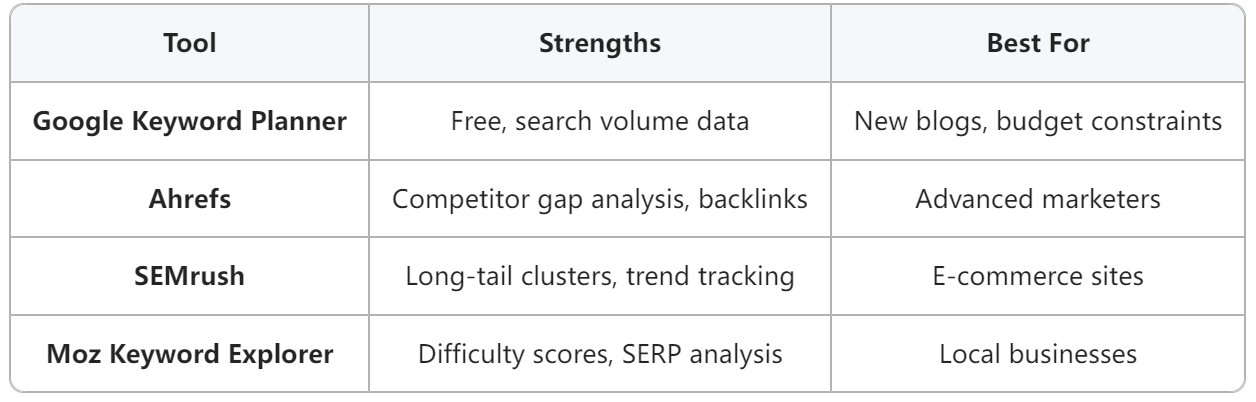What Is Technical SEO? Beginner’s Guide to Site Optimization
Introduction
Imagine crafting high-quality content and building powerful backlinks, yet your website still doesn’t rank. The culprit? Technical SEO.
Technical SEO refers to the optimization of your website's infrastructure to ensure search engines can crawl, index, and render your site effectively. It’s the behind-the-scenes foundation that supports all other SEO efforts. Without it, even the best content can go unnoticed.
While it doesn’t directly involve content creation or keyword targeting, technical SEO ensures that your content is discoverable and accessible. If your site loads slowly, lacks HTTPS, or presents crawl errors, search engines may de-prioritize it—regardless of its relevance.
This guide is designed to break down what technical SEO is, why it matters, and how you can apply it to improve your site's visibility. Whether you're an SEO beginner or a small business owner, this article will walk you through key technical concepts like website crawlability, indexing, site architecture, page speed optimization, and more.
Let’s dive in.
1. Understanding Technical SEO
Technical SEO is one of the three pillars of SEO, alongside on-page SEO (content, keywords, HTML tags) and off-page SEO (backlinks, brand mentions). It focuses on optimizing your website’s infrastructure so search engines like Google can efficiently access, interpret, and index your pages.
Technical SEO involves making your site:
○ Easy for bots to crawl.
○ Free of dead ends or duplicate content.
○ Mobile-friendly and fast-loading.
○ Secure (via HTTPS).
○ Structured with clear data (e.g., schema markup).
Over the years, Google has significantly evolved. Algorithms like BERT and RankBrain process semantic content better than ever, but they still depend on a technically sound foundation. For instance, if your robots.txt accidentally blocks Googlebot from important pages, no amount of backlinks will help.
Key takeaway: Technical SEO makes your site readable to machines, enabling your content to be ranked.
2. Website Crawlability and Indexing
What Is Crawlability?
Crawlability refers to how easily search engine bots can discover content on your website. If pages are hard to access or hidden, they might never be indexed.
Indexing Explained
Once a page is crawled, Google decides whether to include it in its index. If it's not indexed, it won’t appear in search results—no matter how relevant it is.
Key Technical Elements:
● robots.txt: This file tells search engines which pages to crawl or ignore. Misconfigured robots.txt files are a common reason why websites don’t rank.
● Meta Robots Tags: These HTML tags control indexing at the page level (e.g.,
noindex,nofollow).● Canonical Tags: Used to prevent duplicate content issues by indicating the preferred version of a page.
● Sitemaps: XML sitemaps help search engines find your most important URLs.
Tools to Monitor Indexing:
○ Google Search Console (GSC): Use the Coverage report to identify crawl errors or indexing issues.
○ URL Inspection Tool: Shows how Googlebot sees a particular page.
Common Issues:
○ Orphan pages (no internal links).
○ 404 errors.
○ Blocked resources in robots.txt.
○ Misuse of
noindexor canonical tags.
3. Site Architecture and Navigation
A clean, logical site structure helps both users and search engines navigate your content.
Flat vs. Deep Architecture
○ Flat architecture ensures every page is accessible within 3-4 clicks from the homepage.
○ Deep architecture makes crawling difficult and increases crawl budget inefficiency.
Best Practices:
○ Use clear internal linking with descriptive anchor text.
○ Add breadcrumb navigation to enhance UX and provide contextual signals to Google.
○ Organize content into topic clusters (pillar pages and subpages).
Site Architecture Benefits:
○ Enhances crawlability.
○ Distributes link equity effectively.
○ Helps Google understand content hierarchy.
4. Mobile SEO and Core Web Vitals
Mobile-First Indexing
Google now predominantly uses the mobile version of a site for indexing and ranking. If your desktop site is fast and responsive, but your mobile site isn't—it will hurt your rankings.
Core Web Vitals (CWV)
CWV are a set of performance metrics that measure real-world user experience:
○ LCP (Largest Contentful Paint): Measures load speed (ideal <2.5s).
○ FID (First Input Delay): Measures interactivity (ideal <100ms).
○ CLS (Cumulative Layout Shift): Measures visual stability (ideal <0.1).
Optimization Tips:
○ Use responsive design.
○ Avoid intrusive pop-ups.
○ Minimize third-party scripts.
Tools:
○ Google PageSpeed Insights
○ Lighthouse
○ Web.dev
5. Secure and Fast Website (HTTPS + Speed)
HTTPS as a Ranking Signal
Google confirmed that HTTPS is a lightweight ranking factor. An SSL certificate also increases trust with users.
Speed = SEO and UX
Slow-loading websites have higher bounce rates, which can negatively impact rankings.
Speed Optimization Tips:
○ Compress and lazy-load images.
○ Minify CSS, JavaScript, and HTML.
○ Enable browser caching.
○ Use a CDN (Content Delivery Network).
○ Host on reliable, fast servers.
6. Structured Data and Schema Markup
What Is Structured Data?
Structured data helps search engines better understand your content. Using schema markup, you can define things like products, reviews, FAQs, events, and more.
Why It Matters:
Enables rich snippets in search results (e.g., star ratings, sitelinks, pricing).
Increases CTR and visibility.
How to Implement:
Use Schema.org vocabulary.
Add JSON-LD scripts in your HTML.
Validate with Rich Results Test.
Example:
{
"@context": "https://schema.org",
"@type": "FAQPage",
"mainEntity": [{
"@type": "Question",
"name": "What is technical SEO?",
"acceptedAnswer": {
"@type": "Answer",
"text": "Technical SEO involves optimizing a website’s infrastructure for search engines to crawl, index, and render pages efficiently."
}
}]
}
7. Technical SEO Audit Essentials
A technical SEO audit helps you uncover and fix issues before they impact rankings.
Key Elements to Audit:
○ Crawl Errors: Check in GSC and use Screaming Frog.
○ Duplicate Content: Use canonical tags and tools like Siteliner.
○ Broken Links: Fix 404s and update outdated internal links.
○ Redirect Chains: Avoid 3xx hops that waste crawl budget.
○ Sitemap & Robots.txt: Ensure these are accurate and up to date.
Recommended Tools:
○ Screaming Frog
○ Ahrefs Site Audit
○ Sitebulb
○ SEMrush Technical Audit
Conclusion
Technical SEO might not be flashy, but it’s the backbone of any successful SEO strategy. From crawlability and indexing to site speed, structured data, and mobile-friendliness, these foundational elements ensure your content gets discovered and ranked.
By regularly conducting a technical SEO audit and staying updated with Google’s latest standards, you can build a site that not only ranks—but also delivers excellent user experience.
Learn More
Google's SEO starter guide on site structure
Learn how Google indexes web pages