Master On-Page SEO: Boost Your Website’s Ranking Now!
Optimizing on-page SEO can improve website conversion rates and click-through rates while reducing bounce rates. By properly optimizing these three key metrics—conversion rate, bounce rate, and click-through rate—the value of website content becomes more evident, naturally gaining Google's recognition and enhancing ranking quality.
What is On-Page SEO?
On-page SEO, also known as on-site SEO, refers to the optimization of specific webpage content to meet the needs of both search engines and users.The primary goals of on-page SEO are to enhance user experience, improve page relevance, accelerate search engine indexing, and boost rankings.
On-page SEO mainly covers elements such as TDK (Title, Description, Keywords), content, internal linking, and URLs. Specifically, it includes optimizing titles, descriptions, original content, image optimization, keyword placement, and syntax.
Why On-Page SEO is Important?
Before 2008, Google's primary ranking algorithm was PageRank. However, as early as June 2011, Google Search Central recommended not relying solely on PageRank but instead focusing on other actionable and meaningful metrics directly related to the website rather than just ranking signals.Google considers three key metrics related to user experience to be especially important: Click-Through Rate (CTR), Bounce Rate, and Conversion Rate (CVR).
Conversion Rate (CVR), Bounce Rate, and Click-Through Rate (CTR)
By adjusting these three key metrics to optimal levels, a website can fully showcase its content value. As a result, Google will naturally favor the site, leading to significant ranking improvements.
Conversion Rate (CVR) refers to actions taken on a website, such as making a purchase, registering, or submitting an inquiry. It is one of the most critical metrics with the highest revenue potential for a website.
Bounce Rate is the percentage of visitors who leave the website without navigating to any other pages. A high bounce rate indicates that visitors do not find the content engaging. Google considers a high bounce rate as a signal that a website, even if it ranks well, may not be valuable to users. Consequently, a high bounce rate can negatively impact rankings.
Click-Through Rate (CTR) measures how often users click on a website link compared to how often it appears in Google’s search results. A high CTR suggests that users find the website appealing, while a low CTR may indicate poor content quality. Websites with low CTRs are often perceived as less valuable by users and tend to rank lower in search results.
SEO Hierarchy of Website Pages
A well-structured website should ensure that users can navigate directly from the homepage to any other page, such as product category pages, product detail pages, or article pages. At the same time, users should also be able to return to the previous level via the navigation bar and gradually navigate back to the homepage.
Google's search engine crawlers prioritize discovering and indexing higher-authority pages. When optimizing a website's on-page SEO, it is best to start with high-authority pages and gradually work down to lower-authority ones.SEO strategies typically follow this sequence:
Homepage → Category Pages → Content Pages.
Homepage
In this type of structure, the homepage contains numerous internal links pointing to other pages within the website, as well as backlinks from external websites. As a result, search engines assign the highest authority to the homepage.
Since the homepage has the most influence, it should be optimized with the most important business-related keywords. These keywords should reflect the core services or products of the website.
Category Pages (Product Category Pages)
When conducting on-page SEO optimization, we optimize the homepage first and then move directly to category pages, ensuring these high-authority pages are well-optimized for search engines. Category pages generally have higher authority than individual content pages (product or article pages). Because of this, category page keywords have a higher chance of ranking well in Google search results.
Content Pages (Article Pages, Product Pages)
Optimizing product pages is a fundamental part of website SEO. However, in recent years, article pages have gained increasing importance in SEO strategies.This trend has become even more prevalent, a single well-optimized article can drive a lot of traffic for your website.
SEO Title (Title Tag) Optimization
The SEO title is the webpage title displayed in Google search results.
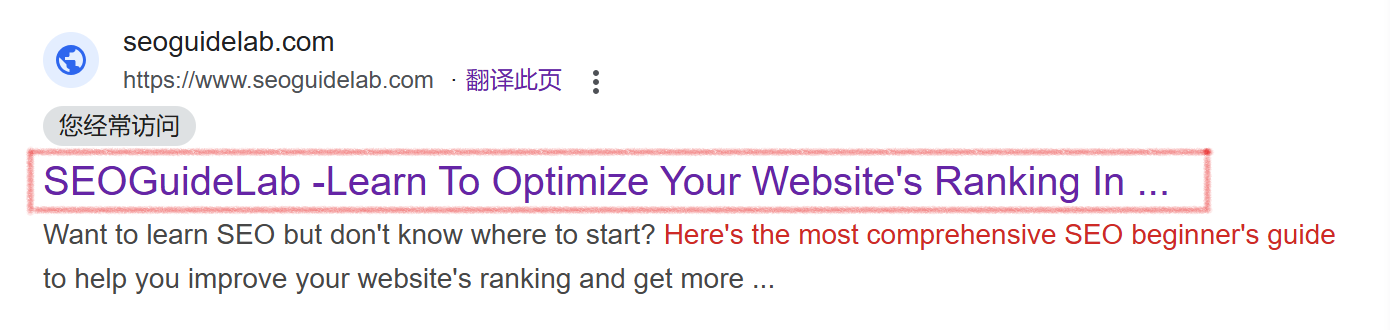
Why Is SEO Title Optimization Important?
Optimizing the SEO title is a crucial step in On-Page SEO, as it helps users quickly understand the page content and plays a significant role in influencing CTR. Writing high-quality titles that attract user clicks is essential for improving website performance in a SERP(Search Engine Results Page).
Best Practices for Writing SEO Titles
Make Each Title Unique and Descriptive
Every webpage should have a unique and informative SEO title.
The title should clearly summarize the page’s content and highlight the most attractive aspects of the product or service.
Keep it concise, direct, and relevant while emphasizing key advantages.
Include Your Brand Name
Add your brand name at the end of the SEO title to increase brand awareness..
Optimize for Length
Keep your title within 50-60 characters to ensure it displays completely in search results.
Capitalize the First Letter of Each Word
Titles with capitalized first letters appear more prominent and eye-catching in search results.
Example: "Best SEO Strategies for 2025 – Expert Guide"
Choose Keywords with High Search Volume & Low Difficulty
When selecting keywords for your SEO title, aim for high-search volume keywords with low competition (Keyword Difficulty). These keywords are not only easier to rank for but also have the potential to drive higher traffic to your page.
Avoid Keyword Stuffing
A well-structured title should be engaging, natural, and informative rather than simply stuffed with keywords.
Include Core Keywords & Prioritize Placement
Include a target keyword in the title and Place the core keyword at the beginning.Keywords positioned near the start of the title help both users and Google quickly understand the main focus of the page.
Use Long-Tail Keywords for Title Decoration
Ensure consistent search intent across all keyword combinations used in the title.
Leverage Modifiers and Keywords
Use powerful modifiers (e.g., "Best," "Ultimate," "Top," "Complete") alongside your keywords to make the title more appealing.
Recommended Tools for Creating SEO Titles
Using SEO tools can help craft effective and engaging titles. Below are some excellent tools for analyzing and optimizing SEO titles:
CoSchedule Headline Analyzer
A comprehensive marketing tool that assists teams in planning, managing, and promoting content marketing strategies.
Analyzes title structure, readability, and effectiveness.
Provides a quality score based on social sharing potential, traffic impact, and SEO value.
TweakYourBiz Title Generator
Examines the structure, grammar, and readability of titles.
Provides quality scores based on social shares, traffic potential, and SEO performance.
Offers optimization suggestions to improve your titles.
Headline Analyzer (by CoSchedule)
Similar to CoSchedule's main tool, this analyzer evaluates a title’s structure, grammar, and readability.
Generates a headline quality score based on its potential for SEO, engagement, and social sharing.
HubSpot Blog Topic Generator
A free tool from HubSpot that generates topic ideas for blog posts and SEO titles.
Useful for brainstorming new creative angles for website content.
SEO Description (Meta Description)
What Is an SEO Description?
An SEO description, also known as a meta description, is a short summary of a webpage that appears in search engine results. It is part of the SEO TDK (Title, Description, Keywords), specifically the D (description) component.
The SEO description provides users and search engines with a brief overview of the page content. Although meta descriptions are not a direct ranking factor, they strongly influence click-through rates (CTR) by enticing users to click on your link instead of others.
Why Is an SEO Description Important?
Increases CTR – A well-crafted description can make your result stand out in search results.
Improves user experience – It helps users quickly understand what to expect from the page.
Enhances relevance – Google often bolds keywords from a user's query within the description, making it more eye-catching.
Write a unique SEO description ensuring that each description is concise, powerful, and accurately reflects the page content.The SEO description must include the core keywords of the page and should aim to place the main keywords within the first 100 characters.It should clearly introduce the product or service and provide a compelling reason for users to click on the site.
Keep your description within 140-155 characters to ensure it displays completely in search results.
Keyword Optimization of H Tags
H tags (Heading tags), also known as H elements, are HTML tags used to emphasize text headings on web pages. Most CMS systems, such as WordPress, automatically treat the article title as the H1 tag. Additionally, each page should only have one H1 tag.
<h1>Main Heading</h1>
<h2>Subheading</h2>
<h3>Section Heading</h3>
<h4>Smaller Subheading</h4>
<h5>Detail Heading</h5>
<h6>Lowest-Level Heading</h6>
Next, let’s discuss how to optimize the H tags on webpages according to standard SEO practices.
H1 Tag: The key to optimizing the H1 tag is ensuring that the core keyword of the page appears within the H1 tag.
H2 Tag: When writing webpage content, we typically add at least five H2 tags to the page. Each H2 tag should, if possible, include related ranking keywords.
H3 Tag: The key to optimizing H3 tags is ensuring that more than 60% of H3 tags contain keywords.
Including Keywords in the Beginning of the Article
By placing keywords within the first 100 words of the page, Google’s search engine can quickly understand the page’s theme when crawling it, and the keywords placed in the beginning will have higher weight in rankings.In the first 100 words of each webpage, both core and secondary keywords should be included, and it’s best to position the core keyword at the beginning of the sentence. Here are some optimization tips:
Optimization Tips:
Keyword Placement: Ensure that the core keyword appears within the first 100 words, and ideally, try to include it 2-3 times in this section. This increases keyword density and aids in better ranking optimization.
Synonyms and Related Keywords: In addition to the core keyword, it is recommended to include synonyms and related keywords (near-synonyms) within the first 100 words. This improves semantic relevance.
Concise and Clear Content: The opening section should be concise and clear, highlighting the product or service's advantages. Considering users' reading habits (from top to bottom, left to right), the importance of the webpage’s opening cannot be overlooked. Within the first 100 words, try to concisely summarize the product or service's key features and advantages to capture user attention.
Originality Requirements for SEO Content
Google encourages content originality and has implemented a specific SEO algorithm to address copied or plagiarized content. If a website's content closely matches other websites, it may be penalized by Google's search engine.Therefore, before writing an article or content, it is strongly recommended to use a plagiarism checker to verify the text’s originality.
Here are a few more free plagiarism detection tools for website content:
Quetext: Quetext highlights sections of the text that have a high degree of duplication compared to other content, marking them with a strike-through and using red to alert you to the repeated portions.
Small SEO Tools - Plagiarism Checker: A reliable tool for checking the originality of your content. It can help detect duplicate content quickly.
Duplichecker: Duplichecker is a simple tool to check the plagiarism level of your text. The free account allows you to check up to 1000 characters at a time.
Check-plagiarism: This tool offers text and webpage plagiarism detection. It shows a clear ratio of original versus duplicated content and provides relevant alerts.
Copyleaks: Copyleaks is a paid plagiarism detection tool that offers a 30-day free trial. It specializes in checking content for originality in both educational and business contexts.
By using these tools, you can ensure the content you're creating is original and avoid any SEO penalties related to plagiarism.
SEO Optimization for Images
When selecting images for your website pages, it's important to choose high-quality, original images. Images can help customers better understand your products or services. While Google cannot recognize the content of an image itself, it can interpret the image through the surrounding text, alt descriptions, and title tags.Therefore, image optimization is necessary to make it easier for Google to identify the image's content.
Image SEO Optimization
Add a title to the image.Google’s crawlers can read the alt attribute of an image. By optimizing this alt text, you help Google better understand the page's content, which can contribute to a higher ranking in natural search results.The image title should relate to the keywords of the page.
Write a description for the image that explains its content.
Alt text for images should provide a brief description of the image content while incorporating relevant ranking keywords.
Describe the image content concisely.
Include relevant keywords naturally, but avoid keyword stuffing.
Use descriptive file names for your images.
The file name of an image should also be related to the page's keywords. For example, instead of naming an image something generic like “image1.jpg,” use descriptive and keyword-rich file names such as "google-seoguidelab.jpg."
Keyword Placement and Strategy
For a page's core keywords, it's important to strategically place related keywords throughout the content. These related terms help Google understand the relevance of the page and the depth of its content.
Related Keywords Include:
Synonyms
Near-synonyms
Similar terms
Long-tail keywords
Keyword Layout
Keyword layout refers to strategically placing and optimizing keywords on a webpage, so search engines can extract and connect them. Through this optimization, keywords on the page may gain rankings, attracting more traffic over time.In a previous discussion, we mentioned that keyword density should be between 3-5%.
Finding Synonyms and Related Keywords:
Google Search: Search for your main keyword and scroll down to the bottom of the search results to the "Related searches" section. This area displays relevant keywords.
LSIGraph Tool: Use this tool to generate LSI (Latent Semantic Indexing) keywords.
Semrush - Keyword Magic Tool: Enter your main keyword to find related terms and synonyms.
Google Search Box Suggestions: As you type a query, Google will suggest related terms in the search box.
Keyword Expansion Tools: Use popular tools like Ahrefs to discover additional keywords.
By integrating these related terms naturally into your content, you help Google understand the page's subject matter and increase the chances of ranking for a wider variety of search queries.
Keyword Density
Keyword Density refers to the frequency at which a keyword appears within the content of a page, typically measured as a percentage.
A density of around 2% is also acceptable. Ultimately, the determining factors for keyword ranking are user experience and the relevance of the keyword to the page's content.
How to Control Keyword Density:
One Core Keyword Per Page: Each page should have only one core keyword. The main keyword of the page should not overlap with the keywords of other pages, as this could cause keyword competition between pages.
Select One or Two Secondary Keywords: Choose one or two secondary keywords that are relevant to the page, keeping their density around 1-2%.
Natural Integration: Once you have selected your primary and secondary keywords, incorporate them into the page’s content. Ensure that the keyword density does not affect the readability or usefulness of the content.
Internal Linking Strategy
By implementing these internal linking best practices, you help both users and search engines navigate your site more effectively. This, in turn, enhances the site’s SEO performance and overall user experience.
Internal links are links between different pages within the same website. By effectively building internal links, you can improve your website’s search engine rankings.It helps Google’s crawlers discover and index the content across different pages of the website.
Best Practices for Optimizing Internal Links:
Limit the Number of Internal Links:
Add 2-5 internal links per article to maintain a clean and relevant structure.
Anchor Text:
Use relevant keywords as anchor text but avoid overusing exact-match keywords. Ensure anchor text is varied and naturally blends into the content to avoid keyword stuffing.
Distribute Links Evenly
Don’t focus internal links in one section of the content. Spread them evenly across the page to make navigation easier and more intuitive.
User Guidance:
Internal links are especially helpful when users need further clarification. Use links to guide them to additional pages that explain or elaborate on the content.
Avoid Overuse of Exact Match Keywords:
Don’t rely too heavily on exact match keywords for anchor text. Diversify your anchor text to include partial matches, synonyms, or related phrases.
Optimizing Image Links:
When using images as internal links, make sure to add descriptive alt text to enhance SEO and accessibility.
Link Limit:
Limit the number of links per page to under 100 links. Too many links can make the HTML file too large, potentially resulting in Google ignoring or not indexing the page.
Useful Internal Linking Elements:
Consider adding tag sections and popular search recommendations on the homepage. These are internal links designed to improve the user experience, and they can help Google understand the structure of your site better.
Conclusion
On-page SEO is essential for improving website visibility, user experience, and search engine rankings. By optimizing key elements like title tags, meta descriptions, content, internal links, and images, you can enhance click-through rates and reduce bounce rates. Focus on creating unique, high-quality content that aligns with user intent and avoids plagiarism. Following best practices—such as strategic keyword placement, effective internal linking, and concise SEO titles—will help your website rank higher and attract more traffic. Ultimately, on-page SEO is about delivering value to both users and search engines, ensuring long-term success for your website.